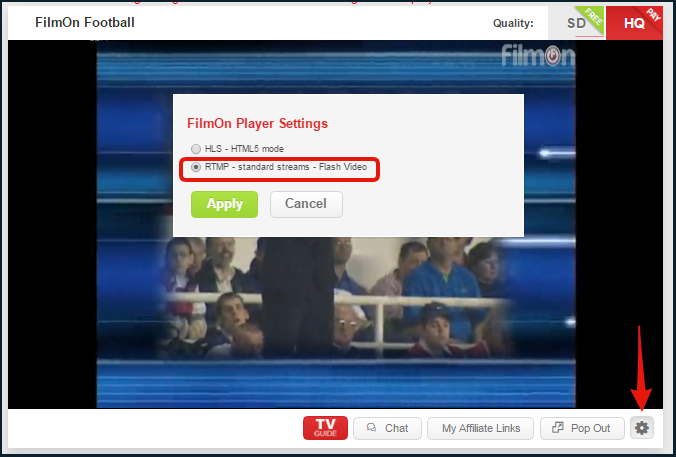Live Chat Software by Kayako |
|
Laptop/PC/Smart TV freezing
Posted by Liliya Kutovaya on 17 December 2014 01:58 PM
|
|
|
If you are experiencing any issues with your laptop/PC/Smart TV, please try the next steps: 1. Reboot your WiFi router. 2. Connect the laptop directly to the router *and* disconnect all other cables connected to any LAN ports (but leave the WAN cable connected!).Note that the internet connection will be lost on all devices connected to your WiFi network. 3. Set the streams from our new transmission standard HLS back to RTMP by first clicking the gear icon on the right-hand side below the video window, then selecting "RTMP" and "Apply".This picture shows how:
If this doesn't help, please submit a ticket specifying your issue and include the results of the following test: 1. Open www.filmon.com/support/check in your browser. 2. After this diagnostic check has finished, you will get a result link which looks like this: www.filmon.com/support/checkinfo/XXXXX - where XXXXX stands for the result number. 3. Please send the link or the five digit result number back to us. | |
|
|